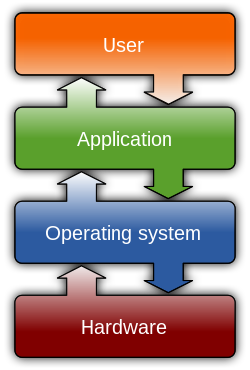 Image via Wikipedia
Image via WikipediaI've been getting really involved in applications for small and medium-sized businesses (SMB) over the last few months. And a constant eye opener for me is the importance of making business applications as simple and intuitive as feasibly possible, while retaining a huge number of options and configurations to fit every need. Why is it an eye opener? I suppose I had never needed to consider the usability of software that could be used by a regular consumer -- the enterprise software space is different. Again, I ask myself why?
It seems to me that enterprise software has things easy when it comes to usability for end users. The natural assumption is that the software is complex, and that large companies will invest extra in training their workers to use a new system. The fact is that enterprise software is complex, but at a technical level. The problem is that the technical pieces of the software tend to show through the cracks in the user interface, leading to strange ways of working and difficult memory tests for end users as they try and remember what they have to do next to get their tasks done.
SMB software is often technically simpler for the simple reason that it hasn't been growing for 20 years, through a range of technology trends and software languages. It tends to have less churn to deal with, so the complexity of its functionality doesn't have to compete with the complexity of the code that makes it run. SMB software and especially newer software as a service (SaaS) products can spend more time considering how the end user needs to use the system.
So there are no real surprises. Enterprise software has become lazy, and IT buyers who are rightly most interested in the technology that makes it run help perpetuate this laziness. Enterprise software can focus on tech buzzwords, not usability. My challenge for today is how to make an application so blindingly simple that a user logging in and using it for the first time knows exactly what to do, without hiding the options that allow it to be used by more than 0.0001% of companies that might want to use it.
A post from the Improving It blog
Let us help you improve your business today. Visit www.consected.com










