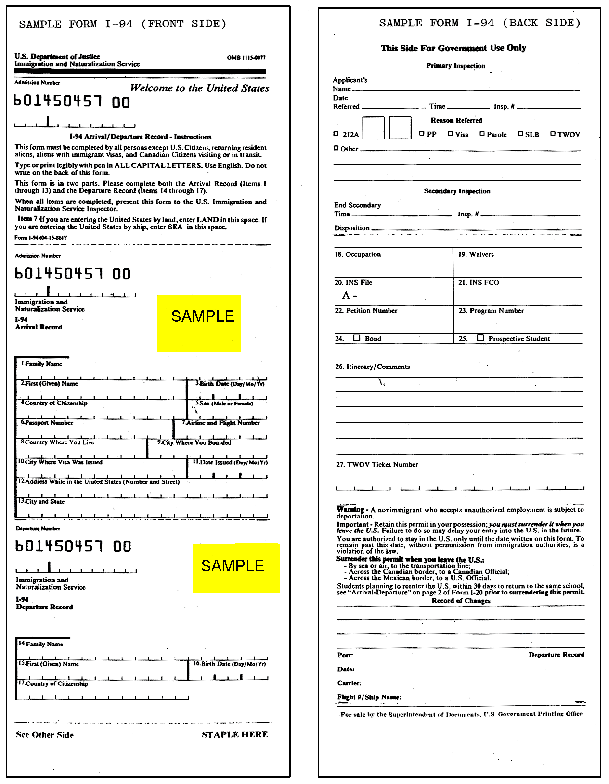1) Bank of America - opening a personal checking account
I generally like BoA for their efficient and friendly customer service when you call them, and the decent online banking facility. It seems that their account opening still needs some help, or someone just didn't think things through.
In this example, my wife finally decided it was time to quit Citizens Bank, after they forced her to go to a branch to do something that should have been simple to do over the phone. So we quickly opened a BoA account online. Quick, easy, and a couple of days to wait for the welcome letter. All seemed to be going so well.
A debit card arrived two days later - with the wrong name on the card. It seems that previously having a credit card administered by BoA, then a new name from getting married was too much for BoA to handle. The credit card was reissued with her new name, but all other records still appeared in her old name. The account opening process thought it was being clever when it automatically linked the new checking account with the previous credit card account, and decided for itself that the name incorrectly floating around on the old account must have been correct after all, reverting all correspondence, cards, checks and so on to the previous name, while ignoring the account application form.
The account is effectively unusable until everything gets corrected. Not a good start to a relationship.
2) Bank of America - opening a business account for Consected
As I said, I liked BoA. Their online account opening is great (for both personal or business accounts), so I thought, unless you are not a citizen of the US. It does not matter if you have a relationship with the bank already, you must go to the branch to open a new account. Even something as simple as depositing money from a current checking account into a savings account or certificate of deposit (CD). This makes my life tricky, so I rarely put savings into BoA accounts.
Anyway, I went to the branch to open my new business account. Visiting a bank branch is slow and painful, but things went well. I was shocked at the complexity of the system the agent had to use to set up the account and the step that requires a telephone call to Chex Systems to validate my details. I have no problem with the need to do third party validation, but really can't it be more automated than recited my details over the phone to another agent?
The issue for me is that the systems that agents must use to set up accounts appear not to be at all customized to the type of account or the needs of the branch agent. It appears to be true that agents and brokers in financial institutions are limited in the types of accounts they can open less by the skills they have selling an appropriate product to a customer or being licensed to sell what is available, but in fact in the amount of training they have in the account opening systems. In all, it took me an hour to open the account. The agent was friendly and helpful, but how few customers can she help in a day if the systems force her to work at that rate?
3) Opening a Certificate of Deposit (CD) for savings with ING Direct
BoA could learn from the simplicity of opening a new account when you already have a customer relationship to work with. ING makes it easy to select a product, open the account and deposit money in it (even if I do not like their deceptive practice of indicating your available balance being your account total plus overdraft agreement where other banks just show the funds available to withdraw - I don't want to use my overdraft routinely, so don't show it to me unless I use it by accident).
ING has it right. They tailor the account opening process to the operator (me, an online customer), making it simple and easy to use, with virtually nothing to get wrong along the way. I bet that the number of 'not in good order' (NIGO) applications is near zero, though the customer base is limited to customers with an existing banking relationship with a well known institution.
This blog started out by discussing some of the issues around new account opening for financial services institutions. Three years in, despite a change of name and a broader focus, the issues around new account opening still exist. The banks need to shape up badly.
A post from the Improving It blog
To implement workflow and process automation in your business today, visit www.consected.com
Coming soon... Download the podcast of this blog post